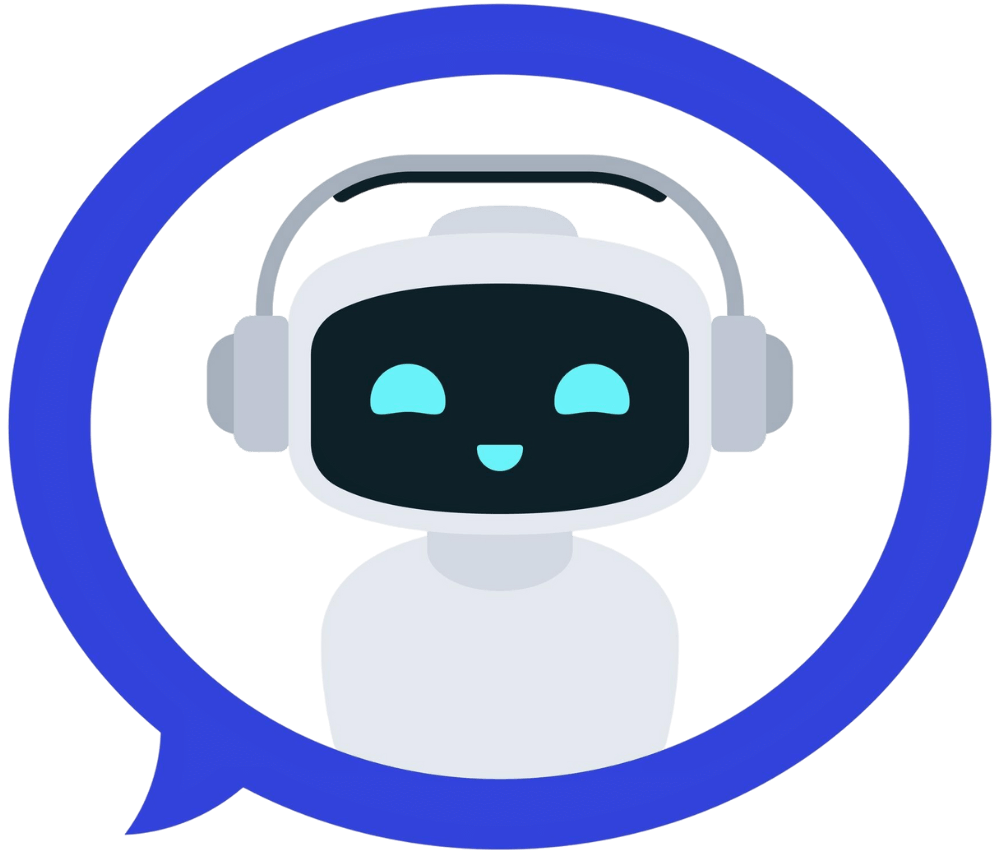Understand the Advantages of XR Studio.
XR Studio provides the ability to import any 3D model, regardless of its format or complexity.
This feature is crucial for users who may have different types of models created in various 3D modeling software like Blender, Maya, 3ds Max or Even from CAD Software’s. The import functionality likely supports common file formats such as .fbx, .obj, .glTF, and more.
Demo and Features
XR Studio is a powerful platform that simplifies the process of importing and managing 3D models from various sources. With its versatile import functionality, XR Studio supports a range of formats and allows users to work with models from different 3D modeling software. Here’s a detailed outline of a potential demo and the key features that make XR Studio a valuable tool for 3D model management.
- Seamless Model Import.
- Format Compatibility and Conversion.
- Scene Building and Model Customization.
- Real-Time Preview and Interaction.
- Optimized Export and Integration.
- Broad Format Support.
- Automatic Format Conversion.
- Material and Texture Customization.

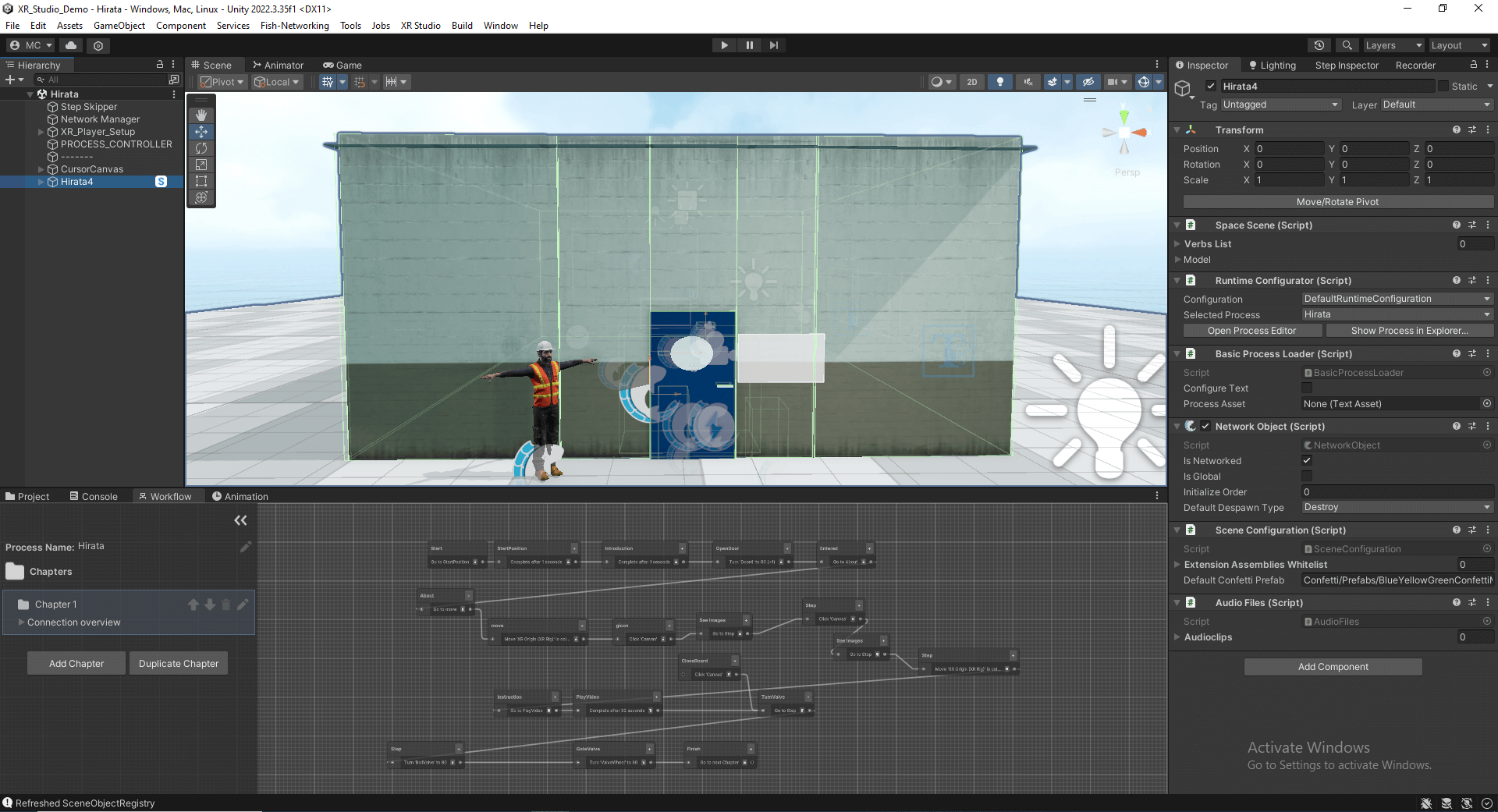
Benefits of XR Studio
XR Studio provides numerous benefits for users handling complex 3D models, from streamlined import capabilities to customization options for XR applications. Here are the key benefits:
- Versatile Compatibility Across 3D Software.
- Efficient Model Import and Conversion.
- Simplified Scene Building.
- Customizable Visual Elements.
- Real-Time Model Interaction and Preview.
- Optimized Performance for XR Deployment.
- Handling of Complex and High-Poly Models.
- Accelerated Project Deployment.
Creating Simulations with a Workflow Engine
Once the 3D model is imported, XR Studio uses a custom workflow engine to create interactive simulations. This workflow engine likely includes a variety of tools and components that allow users to:
- Define Behaviors and Interactions:
Set up animations, physics-based interactions, and behaviors specific to the model or environment.
For example, users might create simulations for training scenarios, architectural walkthroughs, or interactive product demonstrations.
- Scripted Events and Logic
Use the C# Scripts or visual scripting tools to define complex logic and events within the simulation. This could include timed events, user-triggered actions, and conditional behaviors that make the simulation more dynamic and interactive.
- Real-Time Testing and Adjustment in Play Mode
Provide a real-time testing environment where users can interact with their simulations, tweak parameters, and immediately see the results. This iterative process allows for rapid prototyping and refinement of simulations.
Once the simulation is complete, the application exports it as an asset bundle. Asset bundles are Unity’s way of packaging assets (including models, textures, scripts, and scenes) into a format that can be loaded dynamically at runtime.
- Platform-Specific Optimization
The export process likely includes optimizations specific to each target platform. For example, it might generate separate bundles for Android, iOS, WebGL, and various head-mounted devices, ensuring that the content is tailored to each platform’s capabilities and limitations.
Deploying Content Across Multiple Platforms
The exported asset bundles can be uploaded to our site, where they serve as dynamic content that can be loaded and viewed by users. The site itself would use WebGL or similar technologies to render these bundles directly in the browser.
- Cross-Platform Compatibility: The content designed with XR Studio will be compatible with all your cross-platform applications.
- Mobile Devices (Android, iOS): Users can view and interact with simulations directly on their smartphones or tablets, making the content accessible on the go.
- Desktops: For more powerful simulations or detailed views, users can access the content on desktop applications, which may provide additional controls or features.
- Head-Mounted Devices (Oculus, Magic Leap, etc.): Users can experience immersive simulations through VR and AR headsets, offering a more engaging and interactive experience.
- Seamless Integration and Access: The exported asset bundles can be dynamically loaded into each application as needed, allowing for seamless integration and access across all supported platforms.
Benefits and Applications
- Content Flexibility: Your application allows for maximum flexibility in content creation and distribution. Whether it’s for training, education, marketing, or entertainment, you can create highly interactive simulations tailored to various use cases.
- Broad Audience Reach: By supporting multiple platforms, you can reach a broader audience, from casual mobile users to professional VR/AR enthusiasts.
- Scalable and Maintainable: The use of asset bundles ensures that your content is modular and scalable, making it easy to maintain, update, and expand as needed.